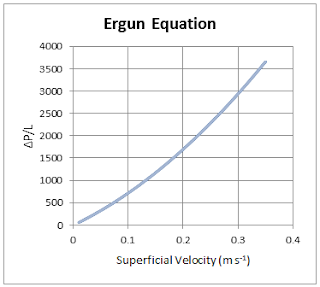Liquid flows through the pipe, with heat exchanged with the insulation. Heat is lost from the insulation to the environment via convection (no radiation losses are considered). The thermal effects of the pipe wall are ignored (although this can be easily implemented).
These equations are used in the spreadsheet to define the heat transfer process.
- q is the heat flowrate through the pipe and insulation (W m-1)
- Ts is the temperature at the surface of the insulation (K)
- Ta is the ambient air temperature (K)
- Tf is the fluid temperature inside the pipe (K)
- DO is the pipe diameter (m)
- DS is the outside diameter of the insulated pipe (i.e. the pipe diameter plus two times the insulation thickness) (m)
- k is the insulation thermal conductivity (W m-1 K-1)
- ΔT is the temperature difference between the insulation surface and ambient air Ts-Ta (K)
- hs is the insulation-to-air heat surface heat transfer coefficient (W m2 K-1)
The equation for the surface heat transfer hs coefficient is a correlation; any other valid relationship can be substituted.
The equations are implicit - the heat transfer coefficient is a function of the surface temperature Ts, but the surface temperature is a function of the heat transfer coefficient.
Hence the equations need to be solved iteratively with Goal Seek in Excel. Simply
- break the loop by estimating a value of Ts,
- use this to calculate all other properties (including the heat transfer rate)
- use the heat transfer rate to backcalculate Ts
- use Goal Seek to make the two values of Ts equal by varying the estimated value of Ts (or any other parameter
You can easily modify the heat transfer equations to include more complex effects, such as effect of fouling on the pipe surface, multiple layers of different insulation, radiative losses, thick large pipe walls (which act as a heat sink) etc.